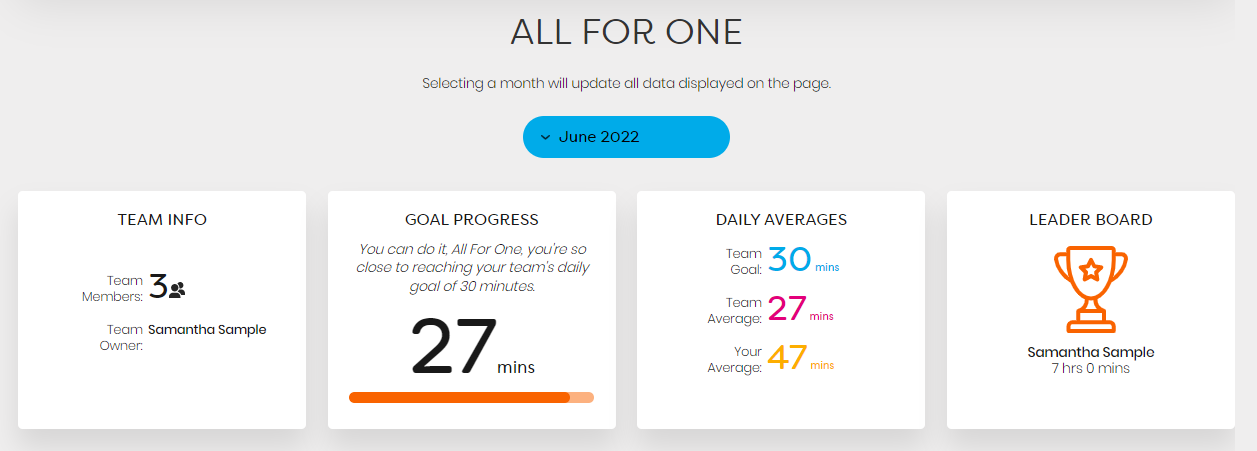Team Up For Support With New Web Features
Our Teams feature has had an upgrade!
Whether you’re already part of a team, or simply looking for an extra bit of motivation, our latest additions to our Teams feature will help you work towards your goals.
Setting up a team is a great way to get support from those closest to you or to stay accountable to a shared goal.
Together with your family and friends, work colleagues or housemates, you can take the first steps and start building up to moving your body for at least 30 minutes every day.
To create a team or join an existing team, head to TEAMS > MANAGE TEAMS.
WHAT’S NEW?
SET A TEAM GOAL
You can now work towards a shared goal with your team and encourage each other along the way. As a group, decide on the number of minutes each person in your team will aim to achieve each day, and get your Team Owner to set your goal in TEAMS > MANAGE TEAMS.
Your team goal can be different from your personal goal too.
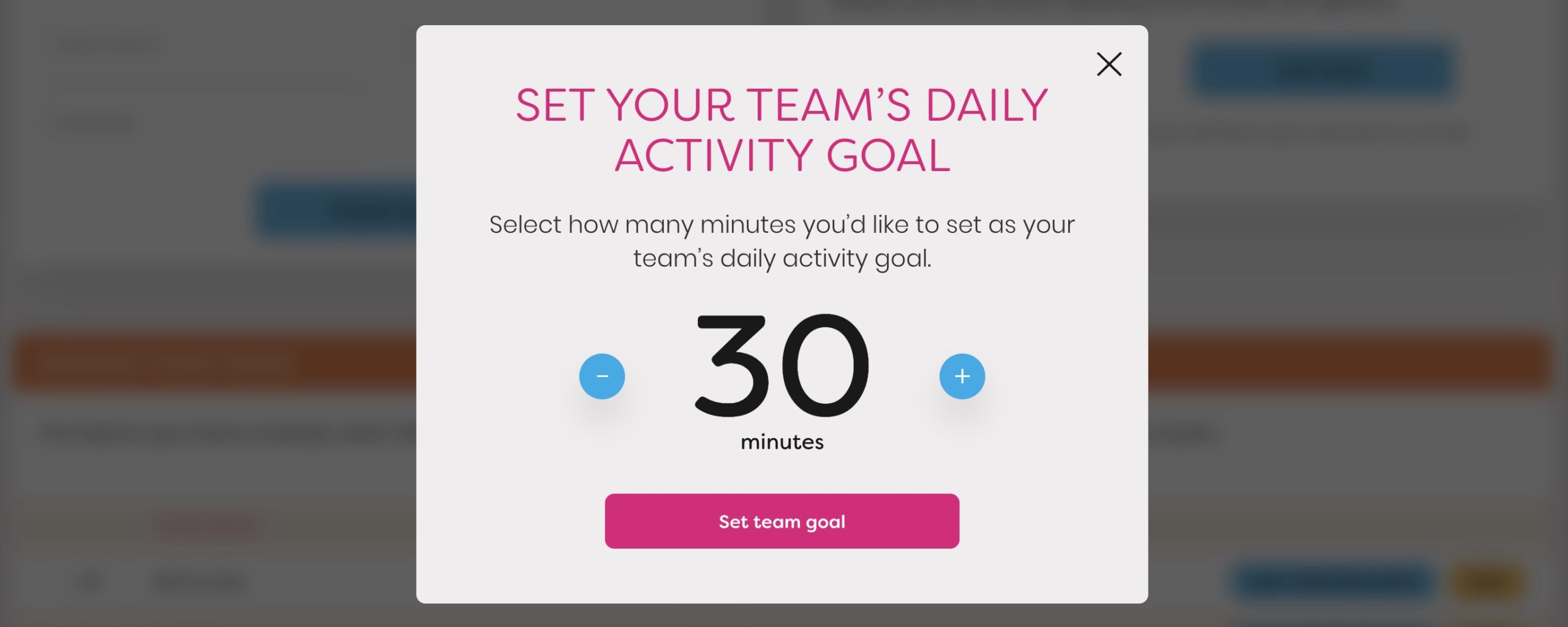
FOLLOW YOUR TEAM’S PROGRESS AGAINST YOUR GOAL
Seeing your teammates progress is a great source of inspiration to keep you going.
You can follow your team’s activity in TEAMS > TEAM STATISTICS and find out how you’re traveling against your team’s goal. If you’re the competitive type, you can also learn who is on the top of your leaderboard every day.
CONNECT TEAMS AND COMPARE RESULTS
Connecting teams is the easy way to compare results for multiple teams at one quick glance.
Set up an event or challenge at work and see how teams stack up against each other, or you may want to bring households together and build a larger supportive network.
To begin, you will need a Link ID for your team event. Anyone with a Get Active Victoria account can create the Link ID. Simply log in to the Get Active Victoria website and go to TEAMS > CONNECT. Create your Link ID and give it a name that relates to your event (for example, ACME Challenge or Winter League).
Share the Link ID with your teams. Each Team Owner will need to connect their team to the Link ID. To connect a team, log in tothe Get Active Victoria website and connect via TEAMS > CONNECT.
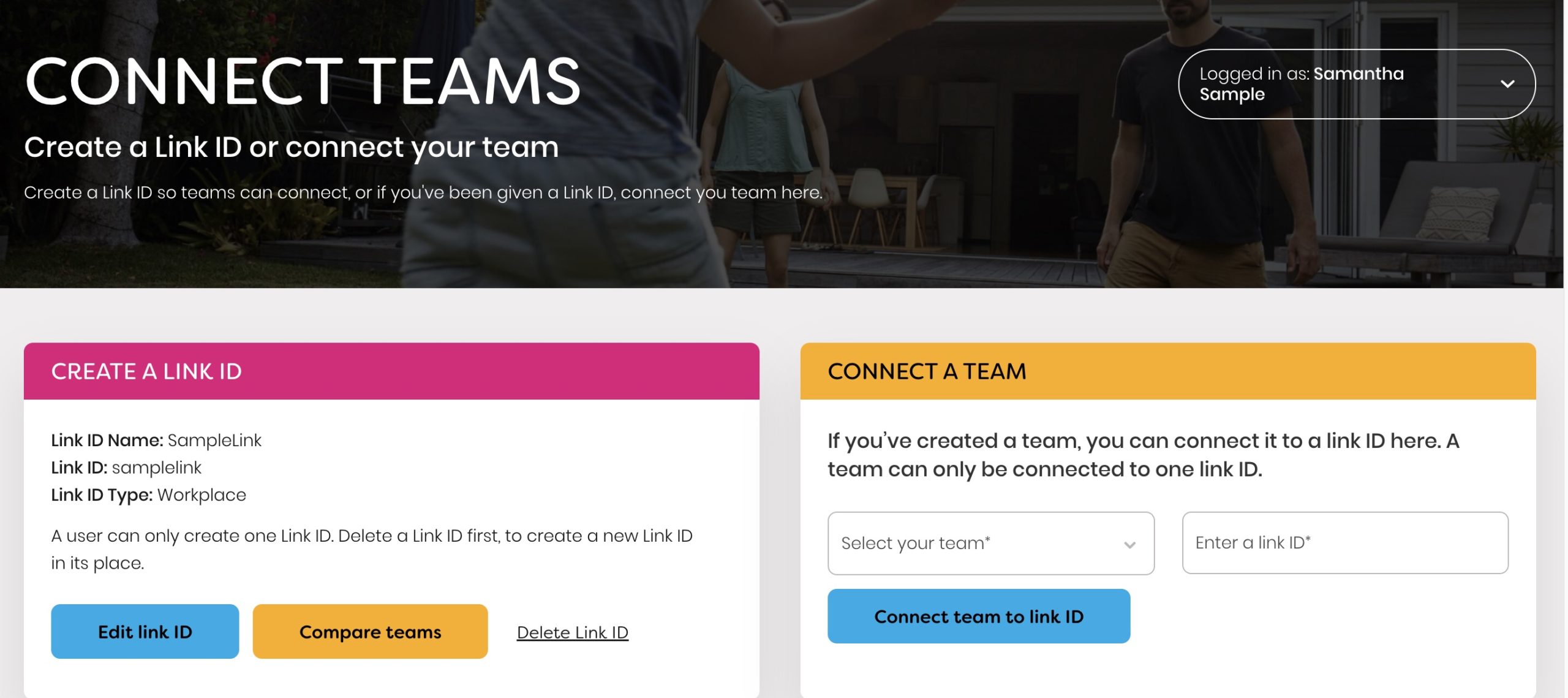
COMPARE TEAMS
This is where the fun starts! Once teams are connected, go to TEAMS > COMPARE so you can see the statistics from the entire event. Compare your team’s tracked data to others around you, follow your individual progress and see who makes it to the top of the leaderboard. To see your team’s results in more detail, click Team stats.
These new account features are available to enjoy now. Log in to check it all out and remember to encourage your teammates to track their activity in the Get Active Victoria Tracker as you work towards your shared goal.
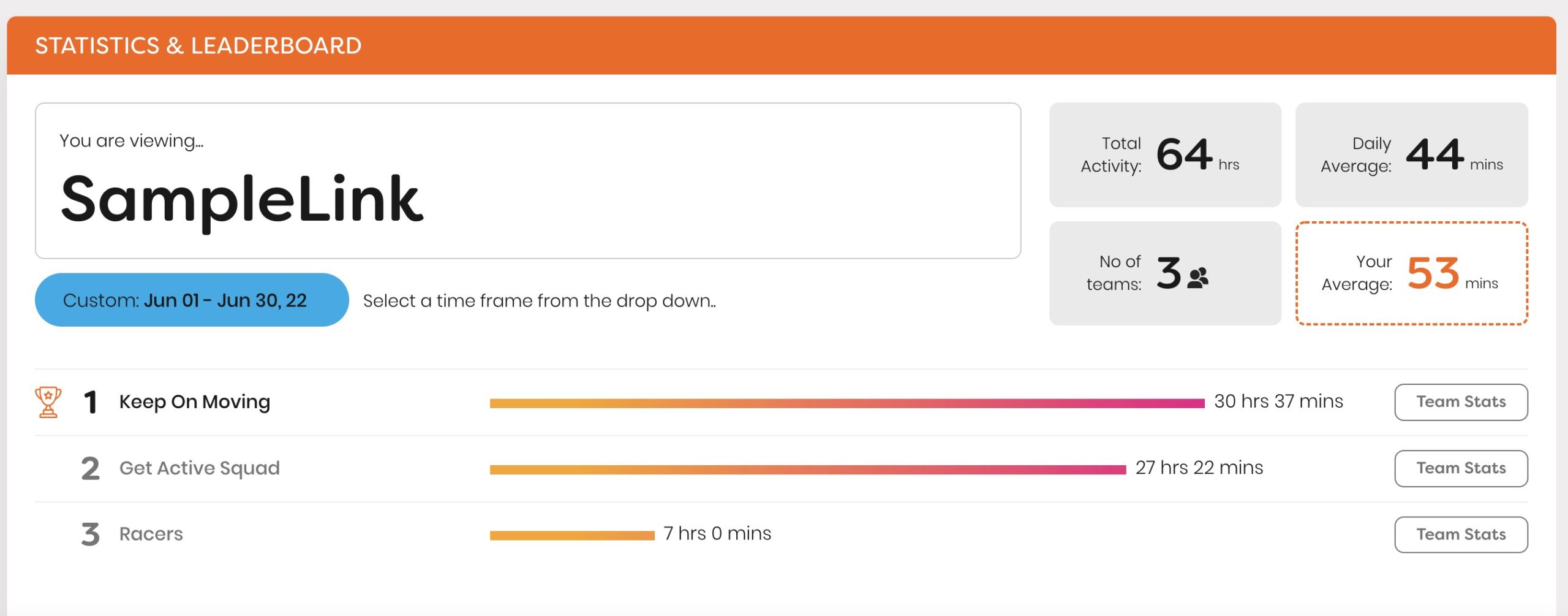
Tips: Read How to set up a Teams event for more information about creating a Link ID and connecting teams.
Last updated: September 26, 2023 at: 11:24 pm